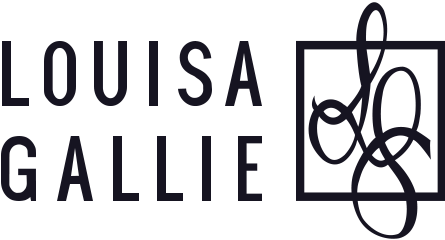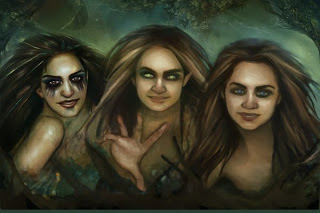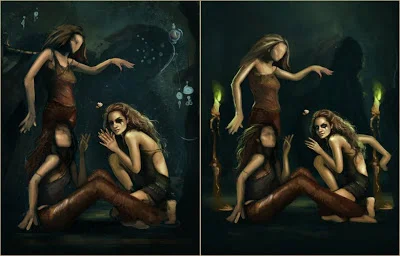Why Use Vectors?
Professional artists - especially freelancers - have to wear a lot of hats, which usually includes handling all our own branding and learning at least some basic graphic design skills. At some point you've probably wanted to make a logo for yourself. Or you've received a great book cover commission and the client has asked for an elaborate border design. Maybe you're dabbling in making game icons for the first time.
That's where having a handle on vectors is a godsend. They're smooth, sharp, easily editable and of course, they resize without any blurriness or loss of detail.
If you make a regular habit of doing user interface (UI) art, logo design or iconography, it's worth using a dedicated vector art program such as Illustrator or Inkscape. But Photoshop has some pretty useful vector tools of its own - the Shape and Path tools . So for those who like to work within the one program, or who don't have the money or time to invest in a new program right now, this tutorial is for you.
Read More